网站首页 编程语言 正文
封装组件
示例图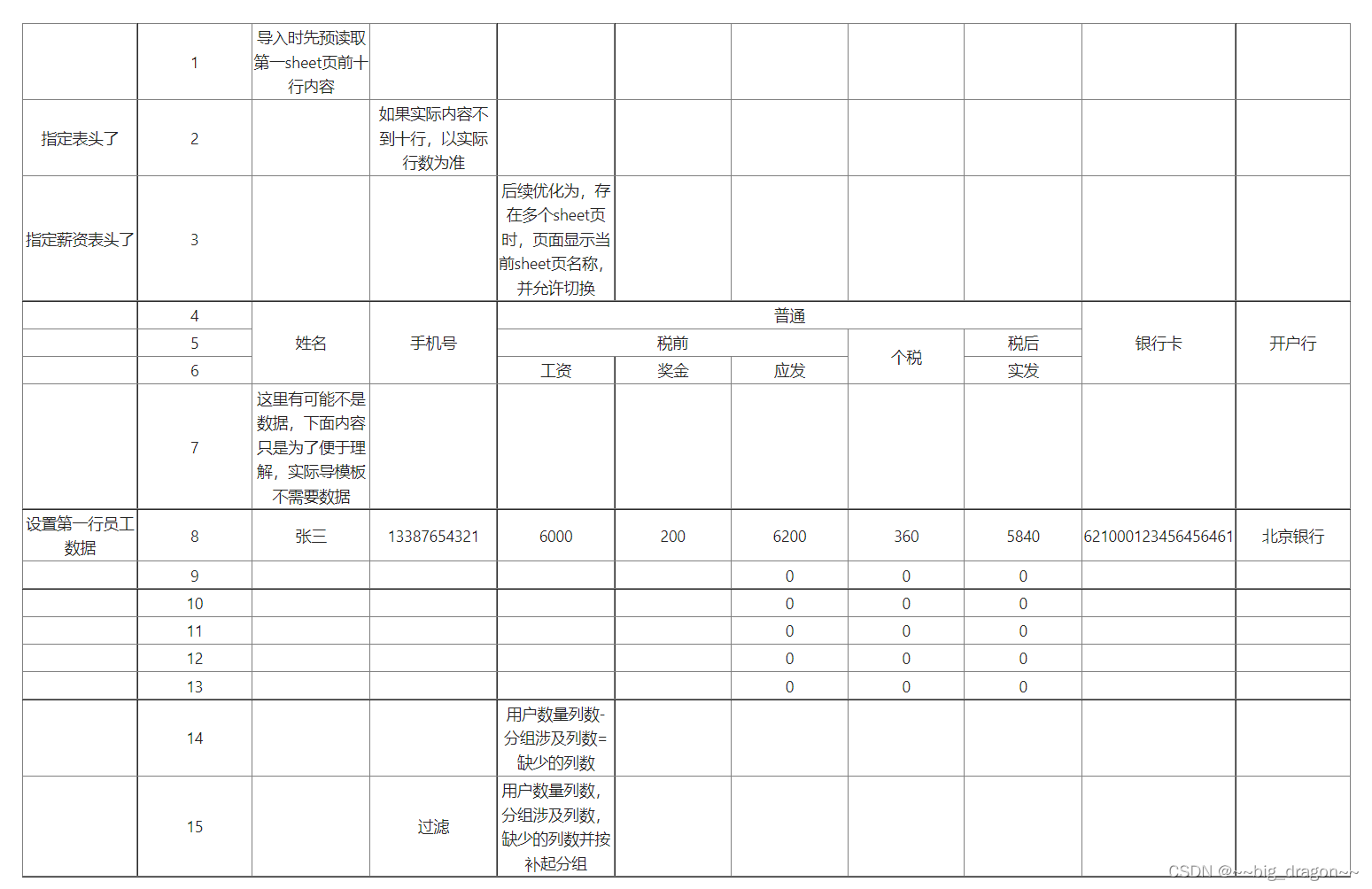
import { nanoid } from "nanoid";
import { cloneElement } from "react";
/*
data 接口返回的数据
headIndex 指定表头的索引
salaryIndex 指定薪资的表头索引
userIndex 指定第一行数据
*/
const SelfTable = ({ data, headIndex, salaryIndex, userIndex }) => {
const tdLen = data?.lastColNo + 1,
rows = data?.rows,
trLen = rows?.length;
let trData = [];
for (let i = 0; i < trLen; i++) {
let tdData = [];
for (let j = 0; j < tdLen; j++) {
tdData.push(
<td width={120} align="center" valign="middle" key={nanoid()}></td>
);
}
trData.push(tdData);
}
rows.forEach((itemR, indexR) => {
const cells = itemR?.cells ?? [],
cellsLen = cells?.length ?? 0;
cells.forEach((itemC, indexC) => {
// 不合并
if (itemC?.type === 1) {
trData[indexR][itemC?.col] = (
<td width={120} align="center" valign="middle" key={nanoid()}>
{itemC?.value}
</td>
);
} else {
// 合并
// 先处理列合并
if (itemC?.col === itemC?.endCol) {
trData[indexR][itemC?.col] = (
<td width={120} align="center" valign="middle" key={nanoid()}>
{itemC?.value}
</td>
);
} else {
trData[indexR][itemC?.col] = (
<td
width={120}
align="center"
valign="middle"
key={nanoid()}
colSpan={itemC?.endCol - itemC?.col + 1}
>
{itemC?.value}
</td>
);
for (let i = itemC?.col + 1; i <= itemC?.endCol; i++) {
trData[indexR][i] = "delect";
}
}
// 处理行合并
if (itemC?.row !== itemC?.endRow && itemC?.endRow) {
const colItemTd = trData[indexR][itemC?.col];
trData[indexR][itemC?.col] = cloneElement(colItemTd, {
rowSpan: itemC?.endRow - itemC?.row + 1,
});
if (itemC?.col === itemC?.endCol) {
for (let i = itemC?.row + 1; i <= itemC?.endRow; i++) {
trData[i][itemC?.col] = "delect";
}
} else {
for (let i = itemC?.row + 1; i <= itemC?.endRow; i++) {
for (let j = itemC?.col; j <= itemC?.endCol; j++) {
trData[i][j] = "delect";
}
}
}
}
}
if (indexC === cellsLen - 1) {
trData[indexR] = trData[indexR]?.filter((item) => item !== "delect");
}
});
});
trData = trData.reduce((preData, item, index) => {
item = [
<td width={120} align="center" valign="middle" key={nanoid()}>
{index + 1}
</td>,
...item,
];
switch (index) {
case headIndex:
item = [
<td width={120} align="center" valign="middle" key={nanoid()}>
指定表头了
</td>,
...item,
];
break;
case salaryIndex:
item = [
<td width={120} align="center" valign="middle" key={nanoid()}>
指定薪资表头了
</td>,
...item,
];
break;
case userIndex:
item = [
<td width={120} align="center" valign="middle" key={nanoid()}>
设置第一行员工数据
</td>,
...item,
];
break;
default:
item = [
<td width={120} align="center" valign="middle" key={nanoid()}></td>,
...item,
];
break;
}
return [...preData, <tr key={nanoid()}>{item}</tr>];
}, []);
return (
<table border="1" width="1200" height="600" cellSpacing="0">
{trData}
</table>
);
};
export default SelfTable;
示例数据
export const data = {
index: 0,
lastColNo: 8,
lastRowNo: 15,
regions: [],
rows: [
{
cells: [
{
col: 0,
colName: "A",
fillColor: "0",
refName: "A1",
row: 0,
type: 1,
value: "导入时先预读取第一sheet页前十行内容",
},
],
lastCol: 0,
row: 0,
},
{
cells: [
{
col: 1,
colName: "B",
fillColor: "0",
refName: "B2",
row: 1,
type: 1,
value: "如果实际内容不到十行,以实际行数为准",
},
],
lastCol: 1,
row: 1,
},
{
cells: [
{
col: 2,
colName: "C",
fillColor: "0",
refName: "C3",
row: 2,
type: 1,
value:
"后续优化为,存在多个sheet页时,页面显示当前sheet页名称,并允许切换",
},
],
lastCol: 2,
row: 2,
},
{
cells: [
{
col: 0,
colName: "A",
endCol: 0,
endRow: 5,
refName: "A4",
row: 3,
type: 2,
value: "姓名",
},
{
col: 1,
colName: "B",
endCol: 1,
endRow: 5,
refName: "B4",
row: 3,
type: 2,
value: "手机号",
},
{
col: 2,
colName: "C",
endCol: 6,
endRow: 3,
refName: "C4",
row: 3,
type: 2,
value: "普通",
},
{
col: 7,
colName: "H",
endCol: 7,
endRow: 5,
refName: "H4",
row: 3,
type: 2,
value: "银行卡",
},
{
col: 8,
colName: "I",
endCol: 8,
endRow: 5,
refName: "I4",
row: 3,
type: 2,
value: "开户行",
},
],
lastCol: 8,
row: 3,
},
{
cells: [
{
col: 2, // 第2列开始 (相当于第三列) 因为是从0开始的
colName: "C",
endCol: 4, // 第4列结束 (相当于第五列) 因为是从0开始的
endRow: 4, // 第4行结束 (相当于第五行) 因为是从0开始的
refName: "C5",
row: 4, // 第4行开始 (相当于第五行) 因为是从0开始的
type: 2, //等于2就是合并,等于1的就是普通单元格不需要合并的
value: "税前",
},
{
col: 5,
colName: "F",
endCol: 5,
endRow: 5,
refName: "F5",
row: 4,
type: 2,
value: "个税",
},
{
col: 6,
colName: "G",
fillColor: "0",
refName: "G5",
row: 4,
type: 1,
value: "税后",
},
],
lastCol: 6,
row: 4,
},
{
cells: [
{
col: 2,
colName: "C",
fillColor: "0",
refName: "C6",
row: 5,
type: 1,
value: "工资",
},
{
col: 3,
colName: "D",
fillColor: "0",
refName: "D6",
row: 5,
type: 1,
value: "奖金",
},
{
col: 4,
colName: "E",
fillColor: "0",
refName: "E6",
row: 5,
type: 1,
value: "应发",
},
{
col: 6,
colName: "G",
fillColor: "0",
refName: "G6",
row: 5,
type: 1,
value: "实发",
},
],
lastCol: 6,
row: 5,
},
{
cells: [
{
col: 0,
colName: "A",
fillColor: "0",
refName: "A7",
row: 6,
type: 1,
value:
"这里有可能不是数据,下面内容只是为了便于理解,实际导模板不需要数据",
},
],
lastCol: 0,
row: 6,
},
{
cells: [
{
col: 0,
colName: "A",
fillColor: "0",
refName: "A8",
row: 7, //0开始 第7行(8行)的第0列
type: 1,
value: "张三",
},
{
col: 1,
colName: "B",
fillColor: "0",
refName: "B8",
row: 7, //0开始 第7行(8行)的第1列
type: 1,
value: 1.3387654321e10,
},
{
col: 2,
colName: "C",
fillColor: "0",
refName: "C8",
row: 7, //0开始 第7行(8行)的第2列
type: 1,
value: 6000.0,
},
{
col: 3,
colName: "D",
fillColor: "0",
refName: "D8",
row: 7,
type: 1,
value: 200.0,
},
{
col: 4,
colName: "E",
fillColor: "0",
formular: "C8+D8",
refName: "E8",
row: 7,
type: 1,
value: 6200.0,
},
{
col: 5,
colName: "F",
fillColor: "0",
formular: "MAX((E8-5000)*0.3,0)",
refName: "F8",
row: 7,
type: 1,
value: 360.0,
},
{
col: 6,
colName: "G",
fillColor: "0",
formular: "E8-F8",
refName: "G8",
row: 7,
type: 1,
value: 5840.0,
},
{
col: 7,
colName: "H",
fillColor: "0",
refName: "H8",
row: 7,
type: 1,
value: "621000123456456461",
},
{
col: 8,
colName: "I",
fillColor: "0",
refName: "I8",
row: 7,
type: 1,
value: "北京银行",
},
],
lastCol: 8,
row: 7,
},
{
cells: [
{
col: 4,
colName: "E",
fillColor: "0",
formular: "C9+D9",
refName: "E9",
row: 8,
type: 1,
value: 0.0,
},
{
col: 5,
colName: "F",
fillColor: "0",
formular: "MAX((E9-5000)*0.3,0)",
refName: "F9",
row: 8,
type: 1,
value: 0.0,
},
{
col: 6,
colName: "G",
fillColor: "0",
formular: "E9-F9",
refName: "G9",
row: 8,
type: 1,
value: 0.0,
},
],
lastCol: 6,
row: 8,
},
{
cells: [
{
col: 4,
colName: "E",
fillColor: "0",
formular: "C10+D10",
refName: "E10",
row: 9,
type: 1,
value: 0.0,
},
{
col: 5,
colName: "F",
fillColor: "0",
formular: "MAX((E10-5000)*0.3,0)",
refName: "F10",
row: 9,
type: 1,
value: 0.0,
},
{
col: 6,
colName: "G",
fillColor: "0",
formular: "E10-F10",
refName: "G10",
row: 9,
type: 1,
value: 0.0,
},
],
lastCol: 6,
row: 9,
},
{
cells: [
{
col: 4,
colName: "E",
fillColor: "0",
formular: "C11+D11",
refName: "E11",
row: 10,
type: 1,
value: 0.0,
},
{
col: 5,
colName: "F",
fillColor: "0",
formular: "MAX((E11-5000)*0.3,0)",
refName: "F11",
row: 10,
type: 1,
value: 0.0,
},
{
col: 6,
colName: "G",
fillColor: "0",
formular: "E11-F11",
refName: "G11",
row: 10,
type: 1,
value: 0.0,
},
],
lastCol: 6,
row: 10,
},
{
cells: [
{
col: 4,
colName: "E",
fillColor: "0",
formular: "C12+D12",
refName: "E12",
row: 11,
type: 1,
value: 0.0,
},
{
col: 5,
colName: "F",
fillColor: "0",
formular: "MAX((E12-5000)*0.3,0)",
refName: "F12",
row: 11,
type: 1,
value: 0.0,
},
{
col: 6,
colName: "G",
fillColor: "0",
formular: "E12-F12",
refName: "G12",
row: 11,
type: 1,
value: 0.0,
},
],
lastCol: 6,
row: 11,
},
{
cells: [
{
col: 4,
colName: "E",
fillColor: "0",
formular: "C13+D13",
refName: "E13",
row: 12,
type: 1,
value: 0.0,
},
{
col: 5,
colName: "F",
fillColor: "0",
formular: "MAX((E13-5000)*0.3,0)",
refName: "F13",
row: 12,
type: 1,
value: 0.0,
},
{
col: 6,
colName: "G",
fillColor: "0",
formular: "E13-F13",
refName: "G13",
row: 12,
type: 1,
value: 0.0,
},
],
lastCol: 6,
row: 12,
},
{
cells: [
{
col: 2,
colName: "C",
refName: "C15",
row: 14,
type: 1,
value: "用户数量列数-分组涉及列数=缺少的列数",
},
],
lastCol: 2,
row: 14,
},
{
cells: [
{
col: 1,
colName: "B",
refName: "B16",
row: 15,
type: 1,
value: "过滤",
},
{
col: 2,
colName: "C",
refName: "C16",
row: 15,
type: 1,
value: "用户数量列数,分组涉及列数,缺少的列数并按补起分组",
},
],
lastCol: 2,
row: 15,
},
],
sheetName: "Sheet1",
validations: [],
};
原文链接:https://blog.csdn.net/weixin_44147791/article/details/123737576
- 上一篇:没有了
- 下一篇:没有了
相关推荐
- 2023-02-28 ts之 Mixin混入(ts对象的混入、类的混入)
- 2022-08-20 pip安装路径修改的详细方法步骤_python
- 2022-05-07 Python列表的浅拷贝与深拷贝_python
- 2023-02-01 Python中列表遍历使用range和enumerate的区别讲解_python
- 2022-08-20 python使用tkinter模块实现文件选择功能_python
- 2022-12-21 Redis数据库原理深入刨析_Redis
- 2022-10-24 C语言进程程序替换的实现详解_C 语言
- 2022-11-13 Redis中HyperLogLog的使用详情_Redis
- 栏目分类
-
- 最近更新
-
- window11 系统安装 yarn
- 超详细win安装深度学习环境2025年最新版(
- Linux 中运行的top命令 怎么退出?
- MySQL 中decimal 的用法? 存储小
- get 、set 、toString 方法的使
- @Resource和 @Autowired注解
- Java基础操作-- 运算符,流程控制 Flo
- 1. Int 和Integer 的区别,Jav
- spring @retryable不生效的一种
- Spring Security之认证信息的处理
- Spring Security之认证过滤器
- Spring Security概述快速入门
- Spring Security之配置体系
- 【SpringBoot】SpringCache
- Spring Security之基于方法配置权
- redisson分布式锁中waittime的设
- maven:解决release错误:Artif
- restTemplate使用总结
- Spring Security之安全异常处理
- MybatisPlus优雅实现加密?
- Spring ioc容器与Bean的生命周期。
- 【探索SpringCloud】服务发现-Nac
- Spring Security之基于HttpR
- Redis 底层数据结构-简单动态字符串(SD
- arthas操作spring被代理目标对象命令
- Spring中的单例模式应用详解
- 聊聊消息队列,发送消息的4种方式
- bootspring第三方资源配置管理
- GIT同步修改后的远程分支
