操作步骤:
一:导入Spring Data Redis 的maven坐标
我们要在Springboot项目中的pom依赖文件中引入Redis的maven坐标。
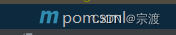
<dependency>
<groupId>org.springframework.boot</groupId>
<artifactId>spring-boot-starter-data-redis</artifactId>
</dependency>
然后刷新maven,自动引入依赖所需要的jar包。
二:配置Redis数据源
一般我们都在resources中的yml文件中进行数据源配置,例如mybytis中mysql中的配置
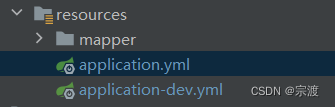
redis:
host: ${sky.redis.host}
port: ${sky.redis.port}
password: ${sky.redis.password}
database: ${sky.redis.database}
因为要方便数据的管理,我们要将实际数据放在-dev.yml文件当中
redis:
host: localhost
port: 6379
password: 123456
database: 0
三:编写配置类,创建RedisTemplate对象
在配置包中添加RedisConfiguration类
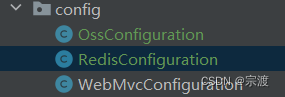
import lombok.extern.slf4j.Slf4j;
import org.springframework.context.annotation.Bean;
import org.springframework.context.annotation.Configuration;
import org.springframework.data.redis.connection.RedisConnectionFactory;
import org.springframework.data.redis.core.RedisTemplate;
import org.springframework.data.redis.serializer.StringRedisSerializer;
@Configuration
@Slf4j
public class RedisConfiguration {
//返回值是Redis模板对象
//注入Redis连接工厂对象
@Bean //按照类型将RedisConnectionFactory注入进来
public RedisTemplate redisTemplate(RedisConnectionFactory redisConnectionFactory){
log.info("开始创建redis模板对象");
RedisTemplate redisTemplate = new RedisTemplate();
//关联RedisConnectionFactory 设置redis的连接工厂对象
redisTemplate.setConnectionFactory(redisConnectionFactory);
//设置redis key的序列化器 字符串类型的
redisTemplate.setKeySerializer(new StringRedisSerializer());
return redisTemplate;
}
}
四:通过RedsTemplate对象操作Redis
我们在test测试包中添加一个测试类操作Redis
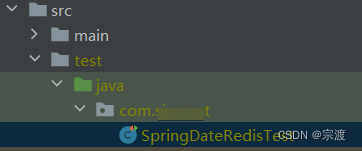
注入RedisTemplate对象 因为我们在编写配置类,创建RedisTemplate对象中添加了@Bean注解
交给了Spring管理,产生这个Bean对象的方法Spring只会调用一次,随后Spring将会将这个Bean对象放在自己的IOC容器中。
import org.junit.jupiter.api.Test;
import org.springframework.beans.factory.annotation.Autowired;
import org.springframework.boot.test.context.SpringBootTest;
import org.springframework.data.redis.core.*;
@SpringBootTest
public class SpringDateRedisTest {
@Autowired
private RedisTemplate redisTemplate;
@Test
public void testRedisTemplate(){
System.out.println(redisTemplate);
ValueOperations valueOperations = redisTemplate.opsForValue();
//可以操作字符串类型的数据
HashOperations hashOperations = redisTemplate.opsForHash();
//list集合
ListOperations listOperations = redisTemplate.opsForList();
//set集合
SetOperations setOperations = redisTemplate.opsForSet();
ZSetOperations zSetOperations = redisTemplate.opsForZSet();
}
}
编译并运行
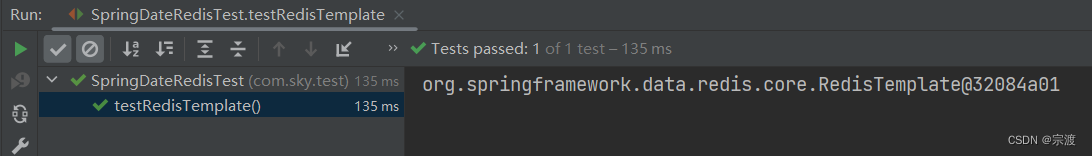 运行结果为这个表示RedisTemplate对象注入成功!!
运行结果为这个表示RedisTemplate对象注入成功!!
感谢大佬们的观看,有什么不足的欢迎评论区和私信留言,谢谢大家的关注和点赞收藏,我会持续更新的!!

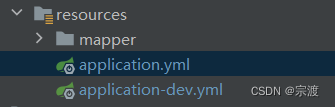
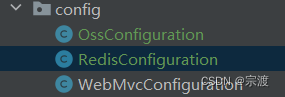
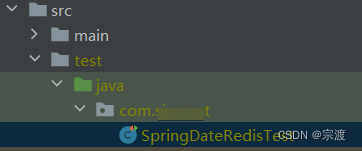
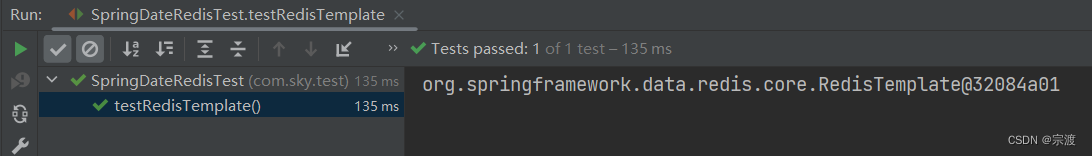 运行结果为这个表示
运行结果为这个表示